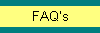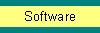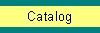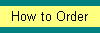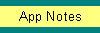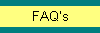

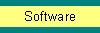
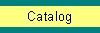
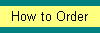




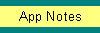
|
|
|

- CTI's Train-Brain software provides a powerful real-time operating system for controlling and monitoring
the operation of your model railroad. However, some users may actually enjoy developing their own
software to control their layout.
- For those who wish to write their own model railroad control software, the job has just gotten a lot
easier thanks to CTI's new "Acela" Network Bridge hardware module.
The Acela, while no bigger than a credit card, packs quite a punch.
- The Acela handles all of the chores associated with managing a real-time control and sensing network.
This allows your application software to take a software-friendly object-oriented view of the layout,
without worrying about the details of the underlying control hardware.
You program the fun stuff, like interactive control panel GUI's and signaling decision logic.
The Acela does the rest. There's no need to develop a device driver, since Acela handles the whole job
for you. With the Acela, you can literally have a full-featured model railroad control application up
and running in just hours. At just $39.95 that's quite a bargain.
- The Acela allows your applications software to access the CTI network via a COM port (order CTI Part # TB012-COM.)
or the Universal Serial Bus (USB) (order CTI Part # TB012-USB.)

For more details , click here to download the "Acela Programmer's Guide".
- You will be downloading a .zip file, named "AcelaZip.zip".
- Extract the contents of the .zip file
- The zip file contains "Acela.pdf", which describes everything you'll need to know to access the powerful features of the Acela from your applications program.
- Also included are the source code and executable for "AcelaApp", a rudimentary sample application, written in Visual Basic, illustrating the use of the Acela Network Bridge.
- So what are you waiting for? Get to it, and have fun!!!
 info@cti-electronics.com info@cti-electronics.com
 PO Box 9535 Baltimore, MD 21237 PO Box 9535 Baltimore, MD 21237
Copyright (c) 2021, CTI Electronics. All rights reserved.
|
|
|
|


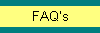

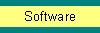
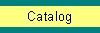
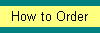




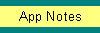


 info@cti-electronics.com
info@cti-electronics.com
 PO Box 9535 Baltimore, MD 21237
PO Box 9535 Baltimore, MD 21237